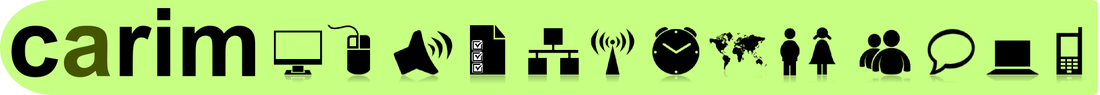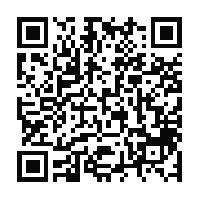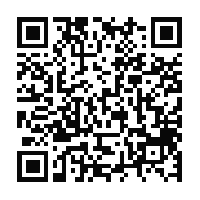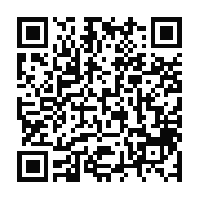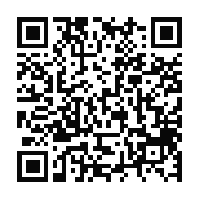CARIM: The experiment
Briefing

First of all, thank you very much for your collaboration and help. This experiment is part of a user-oriented PhD thesis project done by Pedro Mateo and conducted in the context of the Cátedra SAES of the University of Murcia. Please, find the briefing below and follow it carefully. The test will not take more than 5-10 minutes long. This experiment guarantees anonymity and privacy of the participants. The experiment runs only in Android 3.0 or higher devices.
The experiment is divided into 3 steps:
At the end of the experiment, a file including the results obtained during interaction is uploaded into our servers. Therefore, remember that data service or any other Internet connection is needed during the experiment.
In order to implement the experiment, please, do the following:
The experiment is divided into 3 steps:
- Context questionnaire: it includes some questions about the user's surrounding context.
- Application use: the app is a game in which the player has to land a lunar module over a platform (represented by a green line) in the moon surface. To drive the lander the player has to tilt the device; to accelerate only touching screen is needed. To finish the game and go back to main screen just press "back" in your Android device.
- Quality questionnaire: it includes some questions about the current state of the user, her attitude towards technology use and about the experiment.
At the end of the experiment, a file including the results obtained during interaction is uploaded into our servers. Therefore, remember that data service or any other Internet connection is needed during the experiment.
In order to implement the experiment, please, do the following:
- 1. Install: download and install one of the two versions of the app (better try out both ;-) from Google Play:
- 2. Launch app: once installed, we will find "UMU Lander" within our applications folder. For the experiment, it would be great if you can execute the app separately at least once at each of these two scenarios:
- outdoor (e.g., going for a walk, waiting for the bus, etc.)
- indoor (e.g., sitting on the couch at home, in the office, etc.)
The executions can be separated on time, there is not any time restriction.
Please, remember that honesty is essential when answering all questions. Otherwise, both the experiment and the work of all partners and volunteers will not make any sense.
This experiment sends data to our server. Therefore, if once the experiment is finished you want to play UMU Lander again, you can download a stand alone version from http://yayu.inf.um.es/carim_app/UMULander.apk
Thank you very very much for your kind help!!!
This experiment sends data to our server. Therefore, if once the experiment is finished you want to play UMU Lander again, you can download a stand alone version from http://yayu.inf.um.es/carim_app/UMULander.apk
Thank you very very much for your kind help!!!
Pasos a seguir

Hola!! Antes de nada, muchas gracias por tu ayuda y colaboración. Este experimento forma parte de un proyecto con usuarios de la tesis doctoral de Pedro Mateo, realizada en el contexto de la Cátedra SAES de la Universidad de Murcia. Más abajo encontrarás una descripción de los pasos a seguir para llevar a cabo el experimento. La duración del mismo será de 5-10 minutos aproximadamente. Este experimento garantiza el anonimato y privacidad de los participantes. El experimento sólo puede ser llevado a cabo en dispositivos Android 3.0 o superiores. Se requiere un mínimo de inglés para poder llevar a cabo el experimento.
El experimento consta de 3 partes:
El experimento consta de 3 partes:
- Cuestionario de contexto: se realizan algunas preguntas sobre el contexto en el que se encuentra el usuario.
- Uso de la aplicación: la app consiste en un juego donde hay que aterrizar un módulo lunar sobre una plataforma (representada por una línea verde) en la superficie de la luna. Para torcer la nave hay que girar el dispositivo; para utilizar el motor tocaremos la pantalla con nuestro dedo. Para salir a la pantalla principal simplemente iremos hacia "atrás" en nuestro dispositivo Android.
- Cuestionario de satisfacción: se realizan algunas preguntas sobre el estado actual del usuario, su predisposición por el uso de la tecnología y sobre el experimento que acaba de realizar.
- 1. Instalación: descargar e instalar una de las dos versiones (mejor instala y ejecuta las dos ;-) la app desde Google Play:
Al terminar el experimento, un fichero resumiendo la prueba será subido a nuestro servidor. Por lo tanto recuerda que es necesaria la conexión de datos o a Internet durante el mismo.
Para llevar a cabo el experimento, seguiremos las siguientes instrucciones:
- 2. Ejecutar la app: una vez instalada, podremos encontrar la aplicación "UMU Lander" junto a nuestras aplicaciones. Para realizar el experimento sería deseable ejecutar la app al menos una vez en cada una de las dos situaciones siguientes:
- al aire libre (e.g., mientras se está paseando, esperando el autobús, etc.)
- en un entorno cerrado (e.g., sentado en el sofá de casa, en la oficina, etc.)
No hay ningún problema en que las ejecuciones se hagan en momentos diferentes.
Recuerda que la sinceridad es fundamental a la hora de contestar todos los cuestionarios. Si no es así, tanto el experimento como el trabajo de todos los compañeros y voluntarios no tendrá sentido alguno.
Recuerda que la versión del experimento envía datos a nuestro servidor. Por lo tanto, si una vez finalizados los experimentos quieres volver a jugar al juego, puedes descargarlo sin cuestionarios desde la dirección http://yayu.inf.um.es/carim_app/UMULander.apk
¡¡¡Muchas gracias por vuestra ayuda!!!
Recuerda que la versión del experimento envía datos a nuestro servidor. Por lo tanto, si una vez finalizados los experimentos quieres volver a jugar al juego, puedes descargarlo sin cuestionarios desde la dirección http://yayu.inf.um.es/carim_app/UMULander.apk
¡¡¡Muchas gracias por vuestra ayuda!!!
Experiment video
Here you can see a three-minute length video of the experiment (Aquí podéis ver un vídeo de 3 minutos explicando cómo se hace el experimento):
Help
Contact information
This project is being actively developed. In a near future we want to free this software along with its source code, and thus encourage all programmers, interaction and usability experts, etc. to tests the tools and contact us in order to provide
feedback or even code. We hope this utility to be of help to the community. If you want further information, or collaborate with the code or ideas, you can contact pedro mateo.
Este experimento corresponde a un proyecto en desarrollo, y que en un futuro será liberado a la Comunidad como un proyecto de código abierto. En caso de alguna duda puedes contactar a pedro mateo.
feedback or even code. We hope this utility to be of help to the community. If you want further information, or collaborate with the code or ideas, you can contact pedro mateo.
Este experimento corresponde a un proyecto en desarrollo, y que en un futuro será liberado a la Comunidad como un proyecto de código abierto. En caso de alguna duda puedes contactar a pedro mateo.